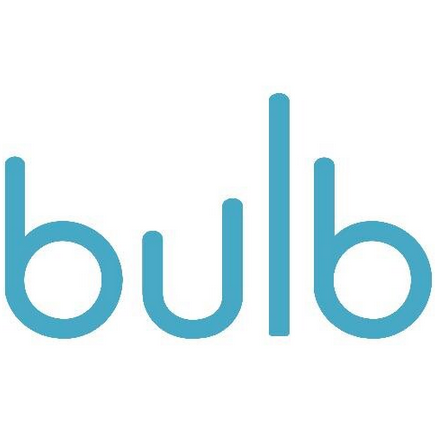All of my problems are little problems or luxury problems. Yep, I'm broke. But I'm broke because I have 5 kids getting great educations. And I'm broke because we decided we needed our AC fixed this summer. How can I really complain?
I wish I had a higher trajectory career path. But I find my job very interesting and I enjoy going to work every single day. How can I really complain?
And my job frustrates me sometimes with our glacial pace or change or outright resistance to the changes technology allows us to make. But what great teachers we have where I work. The connections these folks make with children continually amaze me. I continue to work where I work because I want my kids to receive the moral, ethical, athletic and intellectual educations my school provides to them. How can I really complain?
Last night I was cranky with my spouse. No good reason. I just was. How can I really complain?
So what am I going to do about it? Remember, Alex, gratitude is an action.