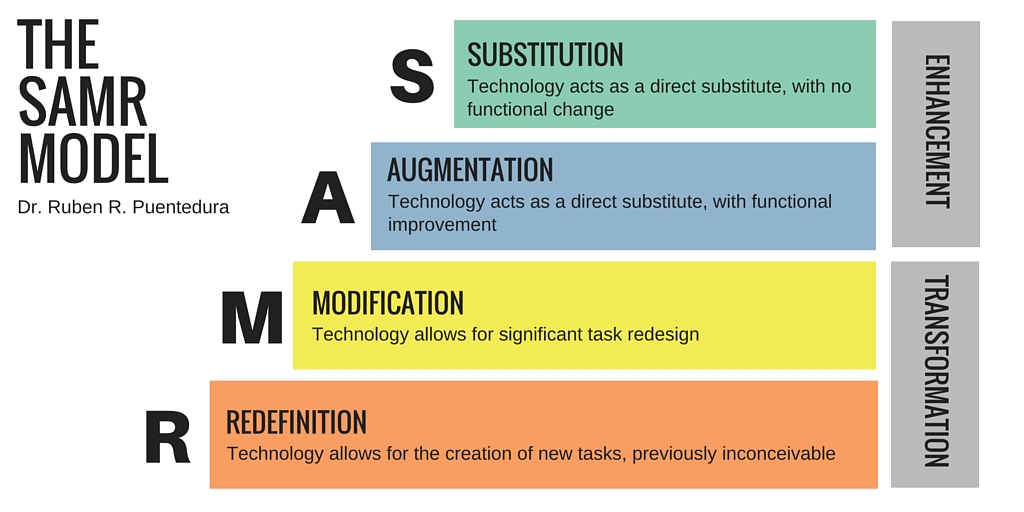And finally to boot, one young person from my school outside of Philadelphia, PA exchanged phone numbers and snapchat addresses with a young person from Canada. Love at first sight, international style.
The more I teach, the more I realize how much I don't know. This blog explores pedagogy and ed-tech.
Wednesday, April 26, 2017
International Romance and other Adventures in French
Ha! That title hopefully got your attention. I write this little post to give a shout out to my colleague, Clemence Attard, and her French students for participating in a Google Mystery Hangout with a group of students from Toronto, Canada.
 The idea of a mystery hangout is for the students to guess in twenty questions or fewer where the other group of students is from. We connected our students with a room full of students from Canada. The screen serves as an interesting window between two countries. I have to say it was pretty cool to watch two classrooms of kids interact with each other. My colleague enthused about the experience upon its completion. She said her kids were so excited and though only French 1 students, that they held their own in the target language. I've often written about the importance of real audience and the importance of letting students take on the role of expert. This mystery hangout allowed for both of these things to happen.
The idea of a mystery hangout is for the students to guess in twenty questions or fewer where the other group of students is from. We connected our students with a room full of students from Canada. The screen serves as an interesting window between two countries. I have to say it was pretty cool to watch two classrooms of kids interact with each other. My colleague enthused about the experience upon its completion. She said her kids were so excited and though only French 1 students, that they held their own in the target language. I've often written about the importance of real audience and the importance of letting students take on the role of expert. This mystery hangout allowed for both of these things to happen.
And finally to boot, one young person from my school outside of Philadelphia, PA exchanged phone numbers and snapchat addresses with a young person from Canada. Love at first sight, international style.
If you want to set one up yourself, get on Google+ and get into this community. People are reaching out all the time looking to connect their classrooms with the outside world.
And finally to boot, one young person from my school outside of Philadelphia, PA exchanged phone numbers and snapchat addresses with a young person from Canada. Love at first sight, international style.
Monday, April 24, 2017
I Love iMovie.
That's simply fantastic news without any of my usual caveats or howevers attached to it. So I will leave this point hanging here all by itself. It is great news. Veritably.
Going forward we need to think about how to build on this.
I am a novice in this area myself. I know some basics that we taught to me by Josh Weisgrau. When I taught 5th grade, I shared my knowledge of these basics and some kids made some very fine short films. (Full disclosure, I am sharing this as an example of a fine short film. This wasn't made solely with iMovie.)
iMovie works great on both IOS and MacOS (short names for iphone operating system (and iPad) and full Mac operating system) . I am more familiar with the iPad version and it works great. It is easy to use, easy to learn and easy to teach. I like how simple it is to craft an nice video. I like how easily it app smashes with other tools such as iMotion, GarageBand and SparkVideo.
Students I have worked with have made iMovies for short films, documentaries, music projects and poetry visualizations and book reviews (made with the trailer feature). Students like the tool and are able to use it adeptly after a 20 minute introduction on how to use it. By the way, when introducing a new tool, find it useful to have kids explore the app themselves in small groups and then come back and share within their groups all that they have found. This takes a bit longer to do, but it is my preferred method.
I teach in a 1-1 iPad school and too many of my posts point to tools that don't work so effectively or work at all on and iPad. It is important for me to point out some of the things that I really like about my iPad. iMovie is faster and to my mind easier to use than WeVideo. (WeVideo has its strengths as well- most notably the ability for students to collaborate.) But for students working alone, iMovie is hard to beat.
Though not exclusive to the iPad, I like the iPad version better than the MacOS version. And this quick, easy to use tool is a great reason to use an iPad.
Google Keep and the Research Paper
Google Keep Ideas by Alex McDonnell
Sometimes I discover something by myself through exploration and giving things a full test run only to discover later that Matt Miller at Ditch That Textbook has already written a blog post about it. I won't offer any tips that he doesn't offer, but I can share student and teacher responses to some of these features in Google Keep.
Last week, the 8th grade social studies teacher at my school invited me and our learning specialist into his classroom to remind students on how to keep and organize notes for a research project. Our learning specialist showed students the tried and true note-card method. Her presentation was meticulous and she emphasized the type of thinking research requires.
My history teaching colleague had asked me almost as an afterthought to come in as well asking for tech tools to support the research process. Most of these students were somewhat aware of Noodletools. I had taught these kids when they were in 5th grade and Noodletools was something we used several times. The kids also used Noodletools for a 7th grade assignment. I didn't want to show them Noodletools again.
Since the learning specialist was showing them the notecard method, I offered the suggestion to use google slides for note-taking, but I was most excited to share Google Keep. Keep lets kids organize their notes and then in Google Docs, by clicking Tools and then Keep notepad, they get the following ability to drag and drop notes from keep right into the document as you can see in the image below Notice how Keep opens within Docs. (Image courtesy of The Keyword blog from Google)

Last week, the 8th grade social studies teacher at my school invited me and our learning specialist into his classroom to remind students on how to keep and organize notes for a research project. Our learning specialist showed students the tried and true note-card method. Her presentation was meticulous and she emphasized the type of thinking research requires.
My history teaching colleague had asked me almost as an afterthought to come in as well asking for tech tools to support the research process. Most of these students were somewhat aware of Noodletools. I had taught these kids when they were in 5th grade and Noodletools was something we used several times. The kids also used Noodletools for a 7th grade assignment. I didn't want to show them Noodletools again.
Since the learning specialist was showing them the notecard method, I offered the suggestion to use google slides for note-taking, but I was most excited to share Google Keep. Keep lets kids organize their notes and then in Google Docs, by clicking Tools and then Keep notepad, they get the following ability to drag and drop notes from keep right into the document as you can see in the image below Notice how Keep opens within Docs. (Image courtesy of The Keyword blog from Google)

The classroom teacher was so enthusiastic to see this tool. He shared that he wished he knew about it last year as he was writing his Master's thesis. The kids too shared an overwhelmingly positive response. Coupled with the Explore tool, docs is becoming the best document creator to write a paper. I like that these tools remove some of the tedium involved in writing a good paper. Traditionalists of the "I used to walk uphill to school both ways" might bemoan that we are making this task easier. But to my way of thinking, these menial tasks always got in the way of my thinking, my flow. I am not good with detail and so correctly footnoting work and organizing my notecards were always tedious tasks for me as well as for many learners. These students last week weren't excited by the news they had another research project to write, but they were really excited to see some of these tools.
Keep works as both an app and in the chrome browser. The Keep Chrome extension adds another level of functionality.
Take a look at Matt Miller's post about keep- I like his idea of housing standard comments in Keep and I was blown away by his 10th tip.
Tuesday, April 18, 2017
"Twitter is so dumb," I thought, but I was wrong.
"Why would anyone want to do that?", "That's so dumb," and other attitudes like this were my initial impressions of Twitter. I first heard of Twitter probably about 8 or 9 years ago. (I certainly didn't know about it when it first came out in 2006.)
 I get much of my news through Twitter. I follow several prominent bloggers and tweeters across a large part of the political spectrum.
I get much of my news through Twitter. I follow several prominent bloggers and tweeters across a large part of the political spectrum.
In the latter part of the last decade, I was a middle school social studies teacher, progressive in many, many ways but not so when it came to incorporating technology into my classes. To my way of thinking, Twitter was a stupid computer thing where celebrities posted their inane thoughts. And the 140 character limit seemed arbitrary and stupid. The whole idea just seemed pointless.
In few areas have my thoughts changed more than on my thoughts on Twitter. I use it all the time, both professionally and personally.
How do I use Twitter?
I'm a passionate Philadelphia sports fan. Following the twitter stream at #Eagles or #Sixers makes the whole game watching experience more fun. It's a blast when the Eagles or Sixers are playing great.
 I get much of my news through Twitter. I follow several prominent bloggers and tweeters across a large part of the political spectrum.
I get much of my news through Twitter. I follow several prominent bloggers and tweeters across a large part of the political spectrum.
I use Twitter to inform my teaching philosophy and to find great ideas and best practices. I follow ed theorists, thought leaders and classroom teachers. The stream is endless. I spend at about 20 minutes a day on Twitter. It is such a useful and fun tool.
I still don't follow Justin Bieber and my initial reactions about how dumb it is to follow celebrities in large part still holds. But Twitter is so much more than that. It is the primary tool in my PLN toolkit.
If you've never tweeted before, jump in, the water is warm. Here is an old tutorial made by my much missed former colleague +Kyle Beatty on how to get started in Twitter.
Twitter reminds me how vast the internet is. I can't keep up with my Twitter feed. So much comes through. But that's okay. I'm connected to a vast amount of knowledge and various ideas. I get to influence ideas and thoughts far beyond my classroom through tweeting myself. I've even had exchanges with important thinkers .They've answered me when I've replied to their tweets.
Thursday, April 6, 2017
Tweeting the Cuban Missile Crisis
Twitter is a great way to increase communication in the classroom. There are many ways to useTwitter to increase communication with students, parents/guardians, the community, and the world at large. In particular, I like that students can follow experts in the field. That's so powerful.
Recently, I used Twitter in a different way. We Tweeted the Cuban Missile Crisis. During class, we studied the Cuban Missile Crisis and watched large portions of the film, 13 Days, which dramatized the two weeks in 1962 where the USA and USSR teetered at the brink of war.
I tasked students to impersonate an important character from the Cuban Missile Crisis and Tweet as if in real time (though in 6 not 13 days). I also assigned myself a role in the class as I too tweeted from the perspective of the NYT.
It worked! I'm always worried about trying new things, but it really worked! Take a look at the Twitter thread.
Things that make me happy:
Recently, I used Twitter in a different way. We Tweeted the Cuban Missile Crisis. During class, we studied the Cuban Missile Crisis and watched large portions of the film, 13 Days, which dramatized the two weeks in 1962 where the USA and USSR teetered at the brink of war.
I tasked students to impersonate an important character from the Cuban Missile Crisis and Tweet as if in real time (though in 6 not 13 days). I also assigned myself a role in the class as I too tweeted from the perspective of the NYT.
It worked! I'm always worried about trying new things, but it really worked! Take a look at the Twitter thread.
Things that make me happy:
- Using Twitter extended the conversation beyond the classroom. Most of the tweeting was done outside of class period. Check out some of the back and forth.
- The simulation asked students to play the role of expert. It is always good to ask students to play expert. It was clear to me that most students did outside research to keep the conversation going.
- They were writing to an audience bigger than just the teacher.
- It's hard to hide. Kids have to participate.
- In Puentedera's SAMR model this entire activity fell firmly in the redefinition category. We did something that was previously inconceivable.

If you want to do this too, respond to this post on Google+ and I'll help you get set up.
Google App Scripts- Check Em Out
Confession time from this tech integration specialist.
I really can't code. I know enough to recognize CSS and HTML and can do some very simple things with them thanks to Code Academy. Luckily for me, I can read directions to write my own scripts and even better yet, I can cut and paste with the best of them! Control C + Control V to the rescue.
 Google Apps Script Library gives me access to how to do things such as make my own March Madness bracket (save for next year) and remove duplicates from my spreadsheets. I have a massive spreadsheet that I am using in my out of school life and I needed to remove hundreds of duplicates from more than two thousand items. Going through this and deleting rows would have taken hours. But by running a script that I found in the Script Library and by opening it through the script editor in Sheets' Tools Menu, I was able to do this otherwise tedious task in seconds.
Google Apps Script Library gives me access to how to do things such as make my own March Madness bracket (save for next year) and remove duplicates from my spreadsheets. I have a massive spreadsheet that I am using in my out of school life and I needed to remove hundreds of duplicates from more than two thousand items. Going through this and deleting rows would have taken hours. But by running a script that I found in the Script Library and by opening it through the script editor in Sheets' Tools Menu, I was able to do this otherwise tedious task in seconds.
Familiarize yourself with Google Apps Scripts. A little bit of know-how will go a very long way.
I really can't code. I know enough to recognize CSS and HTML and can do some very simple things with them thanks to Code Academy. Luckily for me, I can read directions to write my own scripts and even better yet, I can cut and paste with the best of them! Control C + Control V to the rescue.
Familiarize yourself with Google Apps Scripts. A little bit of know-how will go a very long way.
Tuesday, April 4, 2017
Buzzfeed meets History Class
I am excited by the listicle projects my 9th grade students are turning in. Before my school went on break, I wrote about an assignment I had given students instead of the traditional research paper. Take a look at the link for my inspiration.
 I'm excited because of the level of DOK that is in the project. If you don't know what DOK is, check out this PDF.
I'm excited because of the level of DOK that is in the project. If you don't know what DOK is, check out this PDF.
This assignment gets to the same levels of DOK 3 and DOK 4 that a traditional research paper demands of students. In some aspects, I think the listicle assignment is even more challenging because students have to sustain a narrative.
Now, of course students need to learn the conventions of traditional schooling and traditional academic prose. The research paper has its place and should be taught.
However, I'm also mindful that most of my students won't be academics after college and I think there is worth in becoming facile with newer media. Also, what I really like about the listicle project is that some of my students actually posted their work to Buzzfeed. We talk about the importance of authentic audience in school. I can't think of a better example.
Here is an example of a student's work.
She didn't want to send it to Buzzfeed but I think it is quite effective. Here is an example from a student who did indeed post his work to Buzzfeed.
This assignment gets to the same levels of DOK 3 and DOK 4 that a traditional research paper demands of students. In some aspects, I think the listicle assignment is even more challenging because students have to sustain a narrative.
Now, of course students need to learn the conventions of traditional schooling and traditional academic prose. The research paper has its place and should be taught.
However, I'm also mindful that most of my students won't be academics after college and I think there is worth in becoming facile with newer media. Also, what I really like about the listicle project is that some of my students actually posted their work to Buzzfeed. We talk about the importance of authentic audience in school. I can't think of a better example.
Here is an example of a student's work.
She didn't want to send it to Buzzfeed but I think it is quite effective. Here is an example from a student who did indeed post his work to Buzzfeed.
Subscribe to:
Comments (Atom)
Featured Post
Prezi Video
Remember Prezi? Once upon a time it was all rage for students. I see very few students use this tool any longer. Prezi is back, though, wit...
-
Hmm.... It has quickly become conventional wisdom that social media and technology use in teens has led to an increase in anxiety and de...
-
One of my students made this poster for a proganda and protestantism mini-unit. This young man's poster is a Counter-Reformation respon...
-
Remember Prezi? Once upon a time it was all rage for students. I see very few students use this tool any longer. Prezi is back, though, wit...